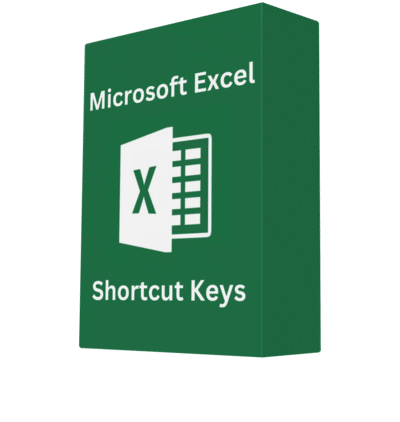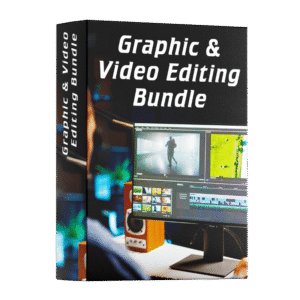Master Microsoft Excel with the power of shortcut keys! Excel shortcut keys allow users to perform tasks quickly without relying on the mouse, enhancing efficiency and workflow. From basic shortcuts like Ctrl+C for copy and Ctrl+V for paste, to advanced keys for navigating large spreadsheets, formatting cells, working with formulas, and managing data, knowing these shortcuts can save hours of work.
Whether you’re a beginner or an advanced user, learning Excel shortcuts improves accuracy, speed, and overall productivity. Common categories include navigation shortcuts, editing shortcuts, formatting shortcuts, formula shortcuts, and data management shortcuts. Perfect for students, professionals, analysts, and anyone who works with Excel regularly, mastering these keys will make your spreadsheet tasks seamless and much faster.
-
Increase Productivity: Execute tasks faster using keyboard shortcuts instead of the mouse.
-
Editing Made Easy: Copy, paste, cut, undo, redo, and delete content efficiently.
-
Quick Navigation: Move across cells, rows, columns, and worksheets instantly.
-
Formatting Shortcuts: Apply bold, italics, underline, cell colors, and styles in a click.
-
Formula Assistance: Insert functions, calculate, and auto-fill data quickly.
-
Data Management: Sort, filter, select, and manage large datasets seamlessly.
-
Beginner to Advanced Friendly: Useful for students, professionals, analysts, and anyone working in Excel regularly.
-
Time-Saving: Reduces repetitive mouse clicks and improves workflow efficiency.